Categories
Categories
COLOR SHIFTS from RGB to CMYK
Posted by on
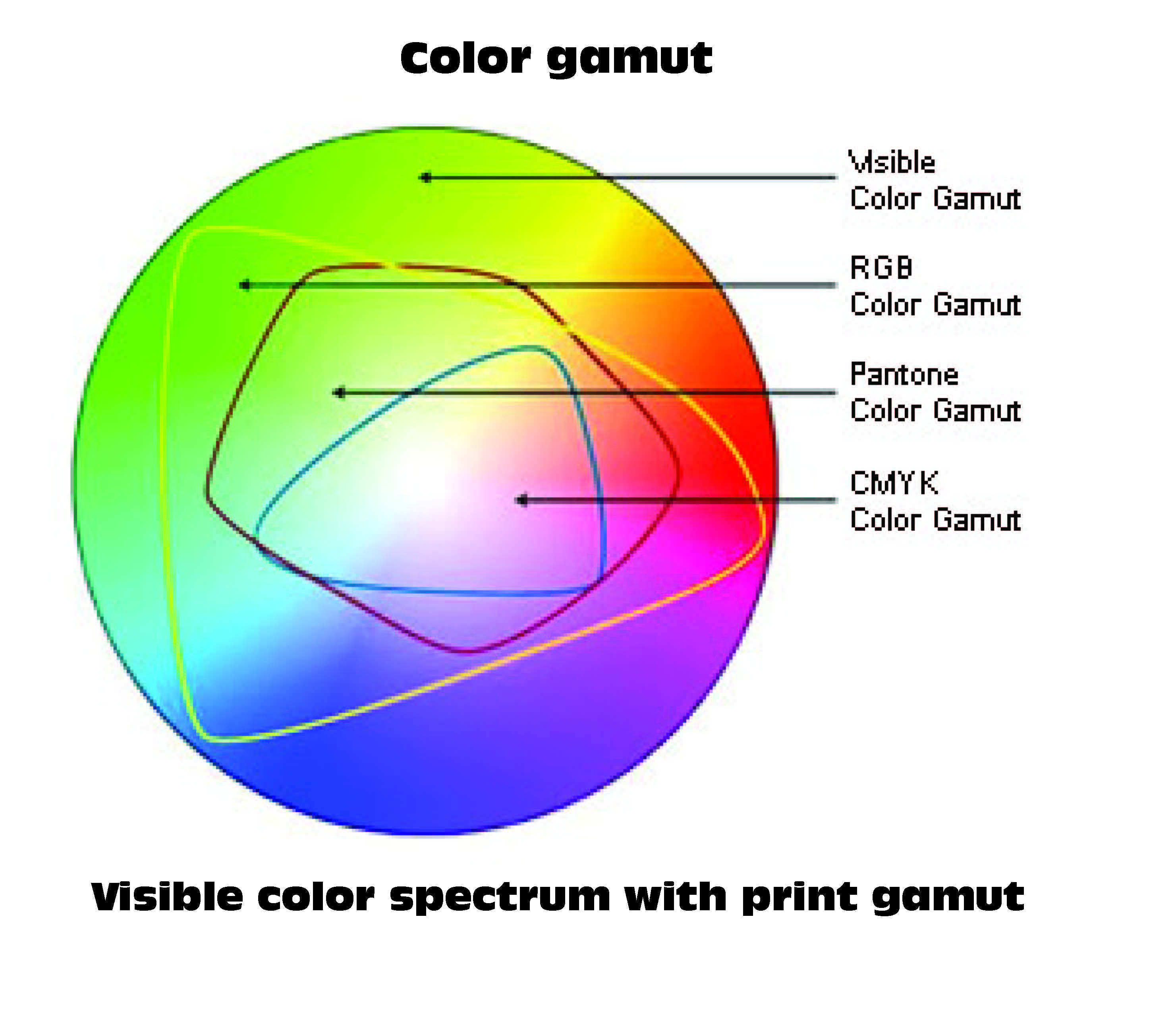 If an RGB (Red/Green/Blue) file is submitted, it must be converted to CMYK (Cyan/Magenta/Yellow/Black) for production print. At www.ColorCopiesToday.com we are experts in single sided color copies and double sided color copies.
If an RGB (Red/Green/Blue) file is submitted, it must be converted to CMYK (Cyan/Magenta/Yellow/Black) for production print. At www.ColorCopiesToday.com we are experts in single sided color copies and double sided color copies.
Blues and reds are a problem when files are converted from RGB to CMYK. CMYK cannot reproduce all the colors you find in RGB. Those unmatched colors are referred to as "Out of gamut" – therefore, when we convert from RGB to CMYK, Photoshop automatically modifies all the colors in the file to their nearest CMYK values. Above is a chart showing the “color gamut” of CMYK. This doesn’t solve the problem but it does help explain why it happens.
The only real solution is converting the original file to CMYK and adjusting the colors to something you can live with before submitting the files. Submit your files at www.ColorCopiesToday.com for the very best copies at the very best price and we are FAST!
 Loading... Please wait...
Loading... Please wait... 
